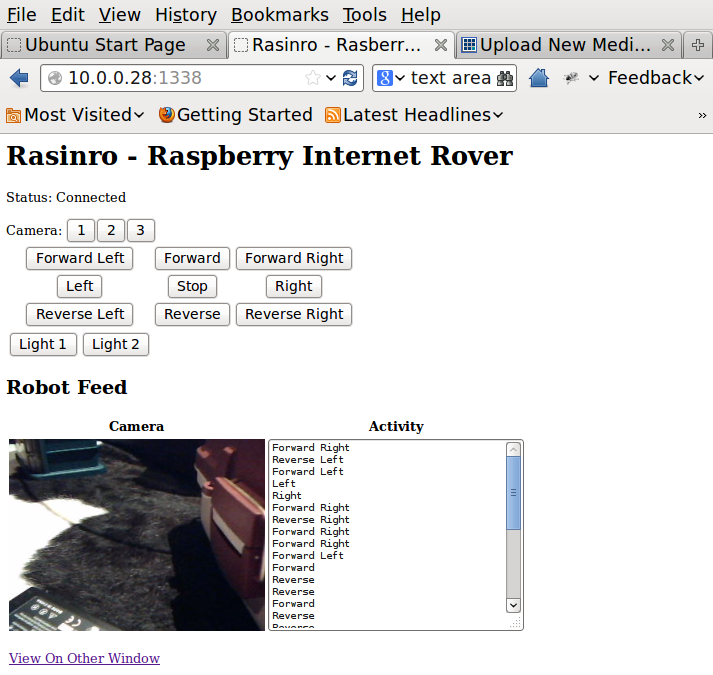
Raspberry Internet Rover Part 4 – NodeJS HTML Client
Now lets have a look on the remote control interface. Just copy and paste the HTML script below: <html> <head> <title>Rasinro – Rasberry Internet Rover</title> </head> <body onmousemove=””> <h1>Rasinro – Raspberry Internet Rover</h1> <!– <input type=”text” autofocus=”autofocus” /> <button type=”button” id=”publish”>publish</button> <button type=”button” id=”broadcast”>broadcast</button> <button type=”button” id=”whisper”>whisper</button> –> <p>Status: <span…
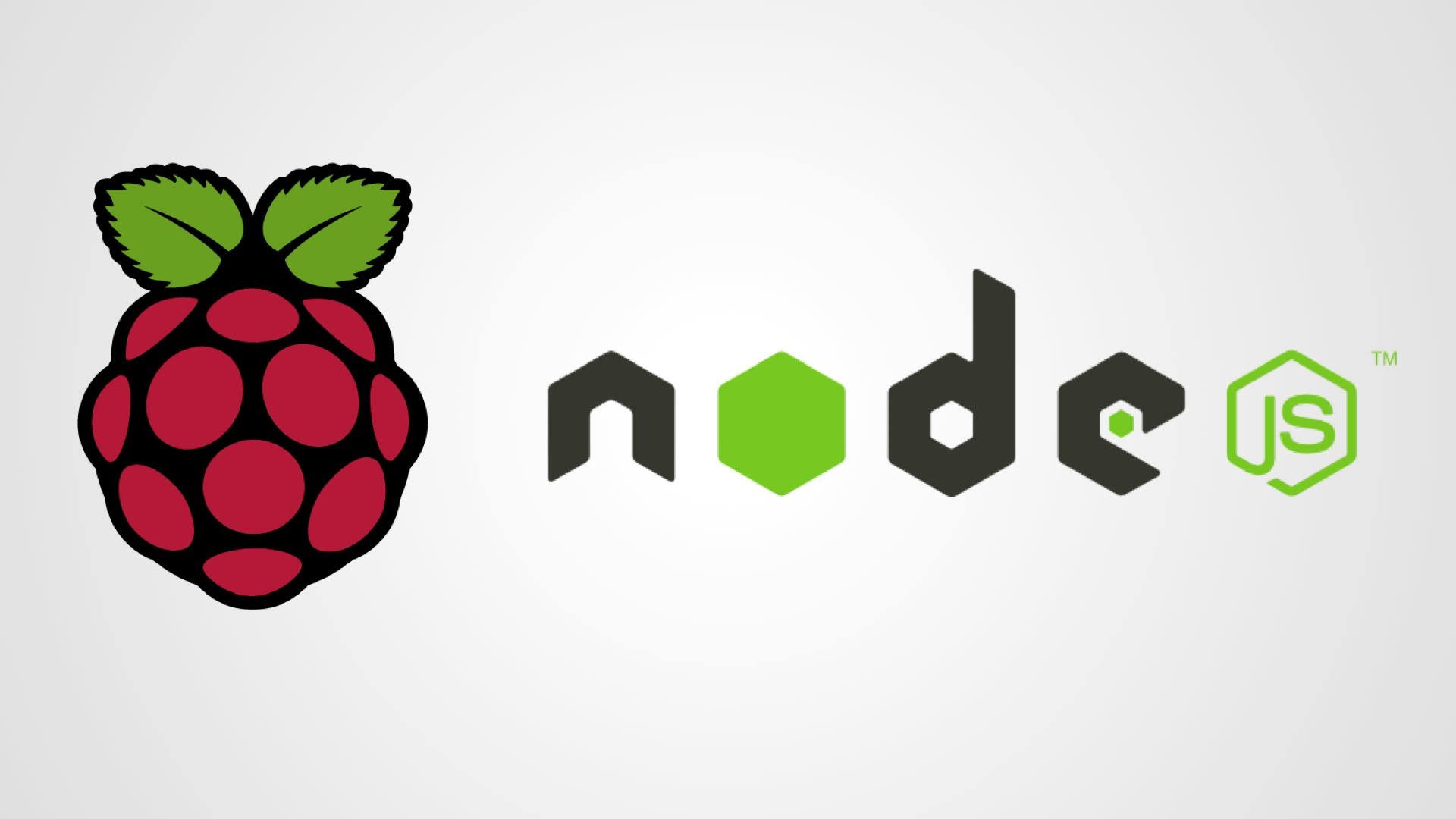
Raspberry Internet Rover Part 3 – NodeJS server
Install socket.io by typing: npm install socket.io Install zeparser: npm install zeparser , then copy paste this instruction below: var fs, http, io, server, net; fs = require(‘fs’); http = require(‘http’); net = require(‘net’); var light1 = true; var light2 = true; server = http.createServer(function(req, res) { return fs.readFile(“” +…
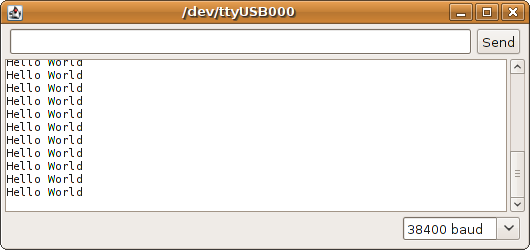
Raspberry Internet Rover Part 2 – Python Datagram Server Codes
Some python code in the Raspberry Pi is needed to send commands. Install socketIO_Client for your python from : http://www.gelens.org/code/gevent-websocket/ Then please save this file in your Raspberry and run it. # # Datagram socket server class – derives from sserver # import socket import serial import sserver from socketIO_client…
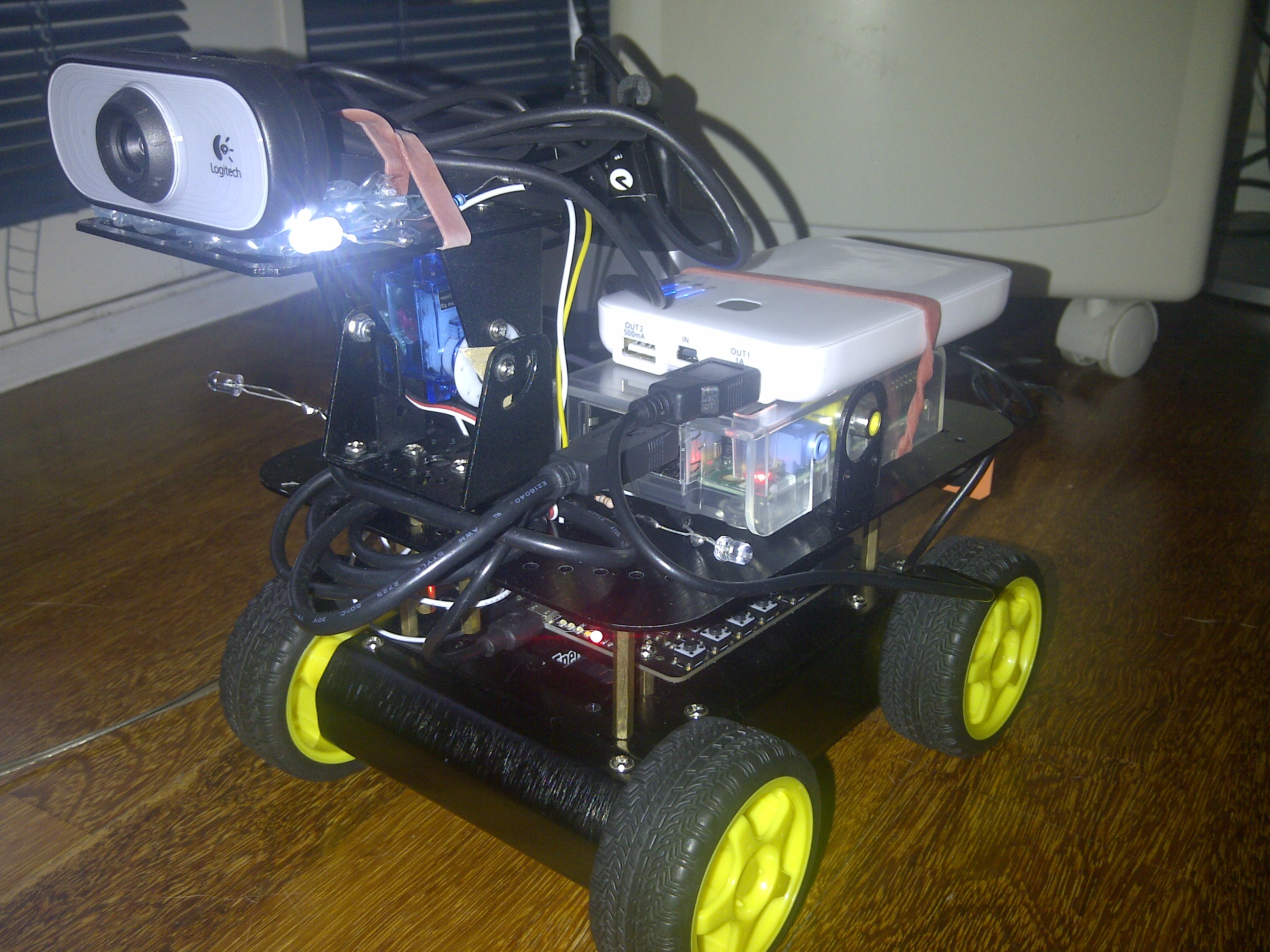
Raspberry Internet Rover Part 1 – Robotics Basics
After trying different configurations and spent almost 1 month, we finally got the final product! It’s called Rasinro = Raspberry Internet Rover, sounds a bit Japanese right? What we need: The 4WD rover chassis: 4 dc motors, wheels, decent platform and casing, and pack of 5 batteries. Arduino Device: DFRobot…
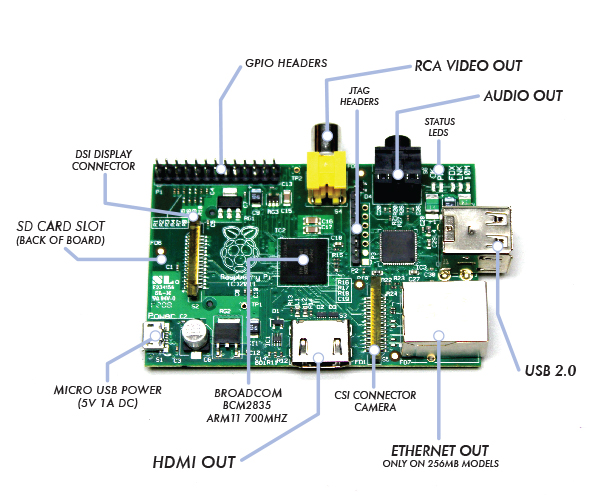
How to prepare and boot Raspberry Pi
Got Raspberry for the first time? This is what you need to have Ingredients Raspberry Pi board Nice Casing SD Card 8GB Class 10 5v 1000mA charger with MicroUSB port like old Huawei or Nokia charger HDMI cable or S-Video Audio cable Nice stereo speakers TV or monitor USB keyboard…

