
Python, CGI and lighttpd
Here is step-by-step instruction on how to configure your web server for python CGI web application: 1. sudo lighty-enable-mod cgi 2. sudo nano /etc/lighttpd/conf-enabled/10-cgi.conf # /usr/share/doc/lighttpd/cgi.txt server.modules += ( “mod_cgi” ) $HTTP[“url”] =~ “^/cgi-bin/” { cgi.assign = ( “.py” => “/usr/python” ) } ## Warning this represents a…

Raspberry Wifi – Static IP on Wireless LAN with WPA Supplicant
Ever wondered how to set up a static IP on your Raspberry Pi connected via Wireless LAN? 1. Check your current IP and check the current Wifi setup. By default IP is given by DHCP server in your router. sudo ifconfig 2. Edit your network interfaces file sudo nano /etc/network/interfaces…
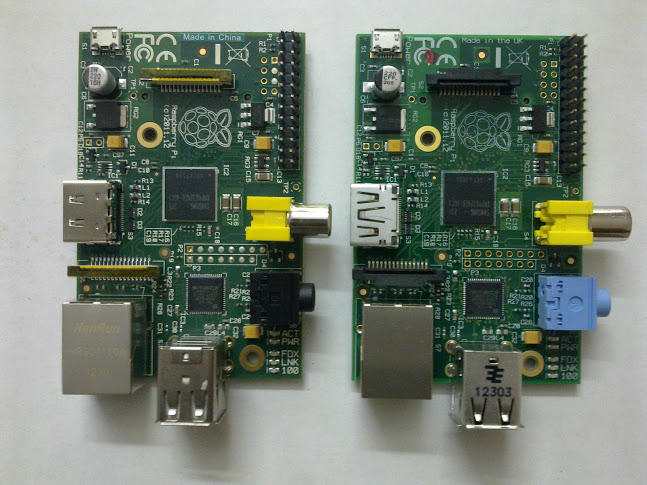
What is Raspberry Pi
The Raspberry Pi is a credit-card sized computer that plugs into your TV and a keyboard. It’s a capable little PC which can be used for many of the things that your desktop PC does, like spreadsheets, word-processing and games. It also plays high-definition video. We want to see it…

Which Desktop? – The Best Linux Desktop Environment in 2013
Linux comes with many flavours, variants and look & feel. When it comes to choosing desktop session, one can consider several factors. Modern Linux Distros (2010 and above) comes with a nice desktop environment by default: Ubuntu with Unity, Mint with Cinnamon, OpenSuse with KDE and so on. Few factors…

Linux Circle
Welcome to Linux Circle! A compilation of tips and hacks for Linux, Raspberry Pi and Arduino, blogged from Melbourne Australia. This is updated with tutorials that have been tested prior to posts. It works using the version when the published. Due to the dynamic nature of version updates of software,…

