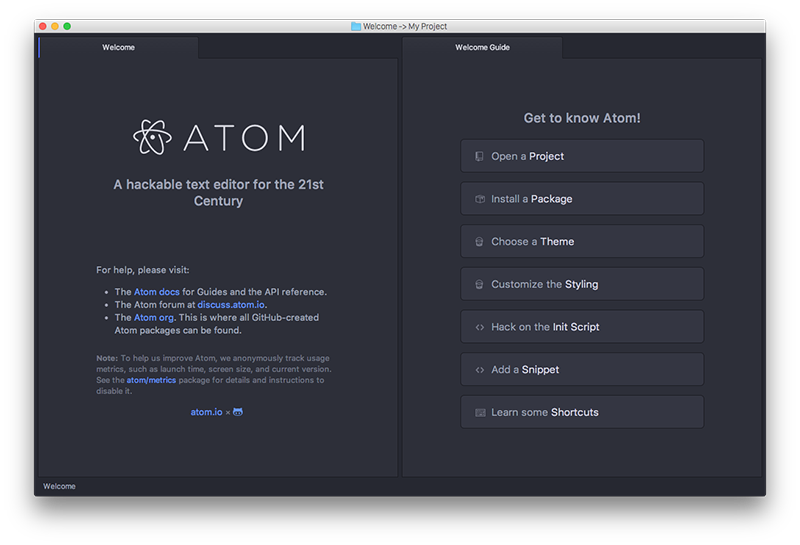
Editing Text Files on Raspberry Pi remotely with Atom
Install atom on your Debian / Ubuntu laptop / PC: Download atom-amd64.deb from the Atom releases page. Run sudo dpkg –install atom-amd64.deb on the downloaded package. Launch Atom using the installed atom command. On atom go to Edit -> Preferences -> Install -> look for remote-atom, click Install Run remote-atom…

View image on your Pi remotely over SSH
So you think you have captured a few good pictures with Pi Cam using the simple command raspistill -o image.jpg and now you want to view it quickly? So you think you can use all the available command prompt picture viewers like fbi, fim, w3m work well? Well, none of…
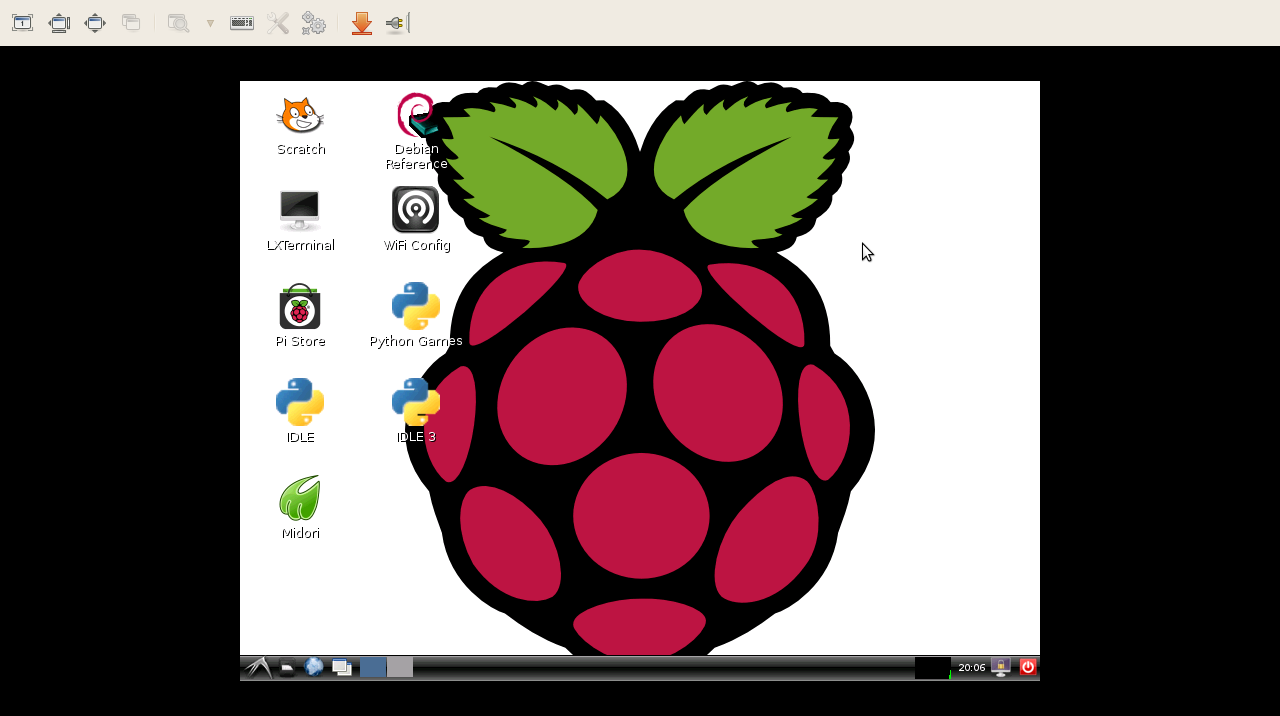
Log into Raspberry Pi using Ethernet / Crossover cable ‘painlessly’
There are a few painful ways to share Internet connection on your Raspberry Pi without Wifi access, a hub, or a router. This is a perfect setup when you have limited Ethernet port or no wireless access card.There are a few instances where we have to connect to a public Wifi,…

How to log in into Raspberry remotely via SSH?
1. Note your Raspberry active IP address that is associated on either eth0 if you use LAN cable or wlan0 if you use wifi: ifconfig 2. Ensure your Raspberry opens its SSH port. Go to Raspi Config to set it up sudo raspi-config Enable SSH Restart 3. From your desktop / laptop / other remote…

