
Raspberry Pi 3 connecting and setting static IP addresses on multiple networks
So you got Wifi at home and a pocket mobile wifi dongle for remote access when you are traveling. You want Raspbery Pi 3 to know which network it is currently connecting to and assign a static IP accordingly. Here is how. Edit /etc/wpa_supplicant/wpa_supplicant.conf, then ctrl+x y: $sudo nano /etc/wpa_supplicant/wpa_supplicant.conf…
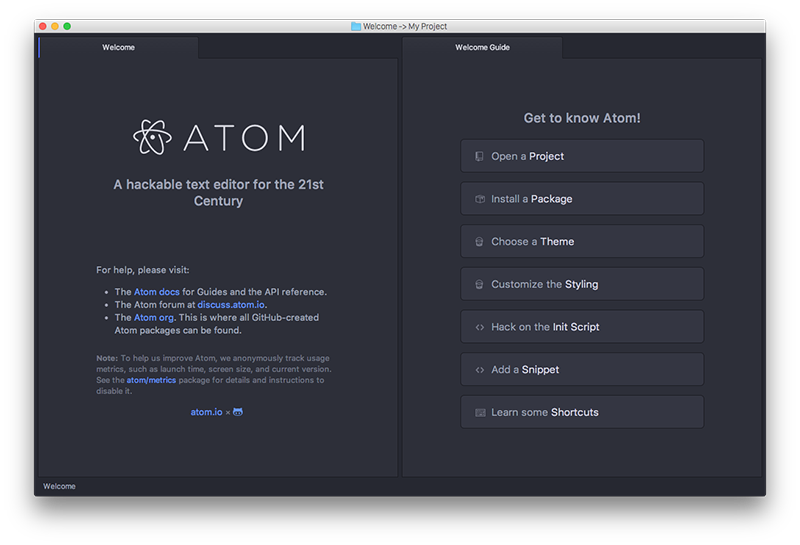
Editing Text Files on Raspberry Pi remotely with Atom
Install atom on your Debian / Ubuntu laptop / PC: Download atom-amd64.deb from the Atom releases page. Run sudo dpkg –install atom-amd64.deb on the downloaded package. Launch Atom using the installed atom command. On atom go to Edit -> Preferences -> Install -> look for remote-atom, click Install Run remote-atom…

View image on your Pi remotely over SSH
So you think you have captured a few good pictures with Pi Cam using the simple command raspistill -o image.jpg and now you want to view it quickly? So you think you can use all the available command prompt picture viewers like fbi, fim, w3m work well? Well, none of…
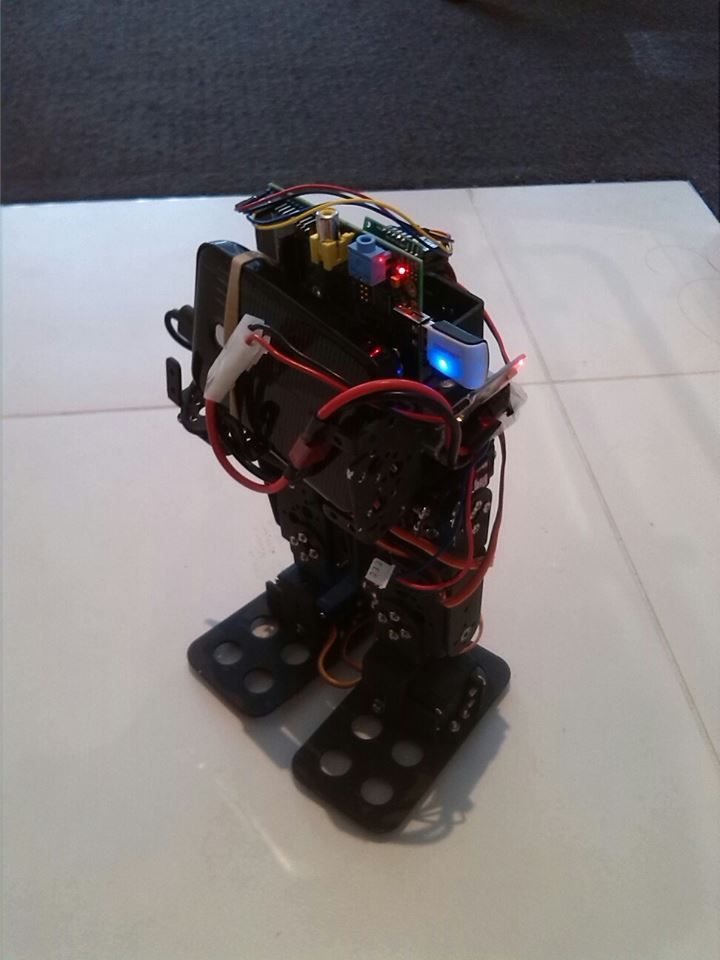
Legged Pi: A walking biped Raspberry Pi robot
Ingredients: Pi Bundle: Raspberry Pi Model A USB Wifi dongle 8GB SD Card running Raspbian Servos: Pololu Maestro 6 channel servo controller 6 mid-size servos Power: 7.2V 1300mAh 2S Lipo battery for the servos 5V 1A NiCD power bank for the Pi UBEC voltage down converter Battery wires & connectors…

Boot into Raspberry Pi with USB Serial Console Cable
Ethernet port does not exist on Raspberry Pi Model A. And when you got no monitor screen to connect to, configuring your headless Pi may not be possible. Your only option would be to connect to your Pi from a laptop via a console cable. For this exercise you are…

