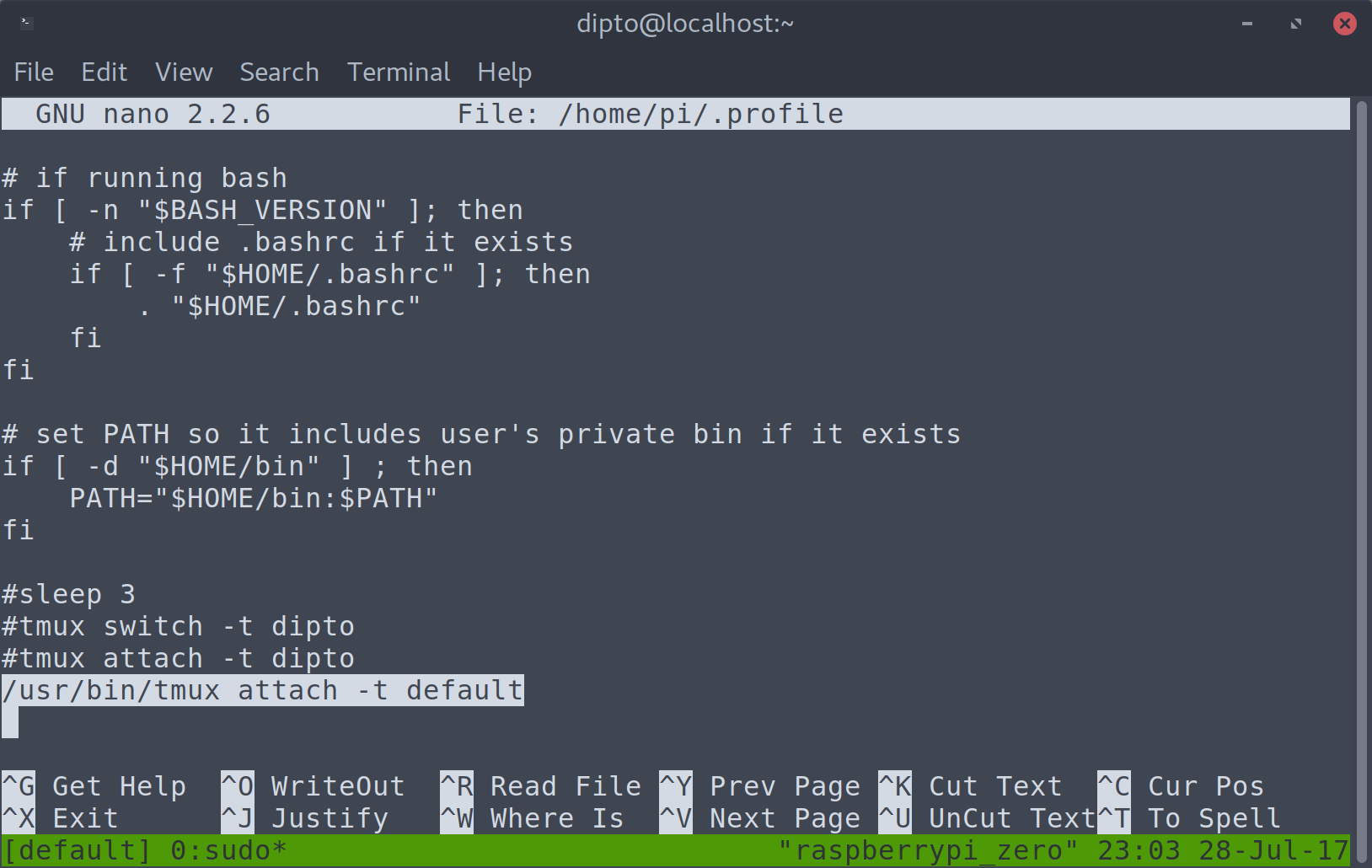
How to keep persistent SSH session using TMUX
Ever wonder how to keep a program installer or OS updater running on your Raspberry Pi, without staring at the black screen waiting for it to finish. Your precious time should be use for something worthwhile, like playing game or doing something else on your laptop and being able to…

Raspberry Pi 3 connecting and setting static IP addresses on multiple networks
So you got Wifi at home and a pocket mobile wifi dongle for remote access when you are traveling. You want Raspbery Pi 3 to know which network it is currently connecting to and assign a static IP accordingly. Here is how. Edit /etc/wpa_supplicant/wpa_supplicant.conf, then ctrl+x y: $sudo nano /etc/wpa_supplicant/wpa_supplicant.conf…
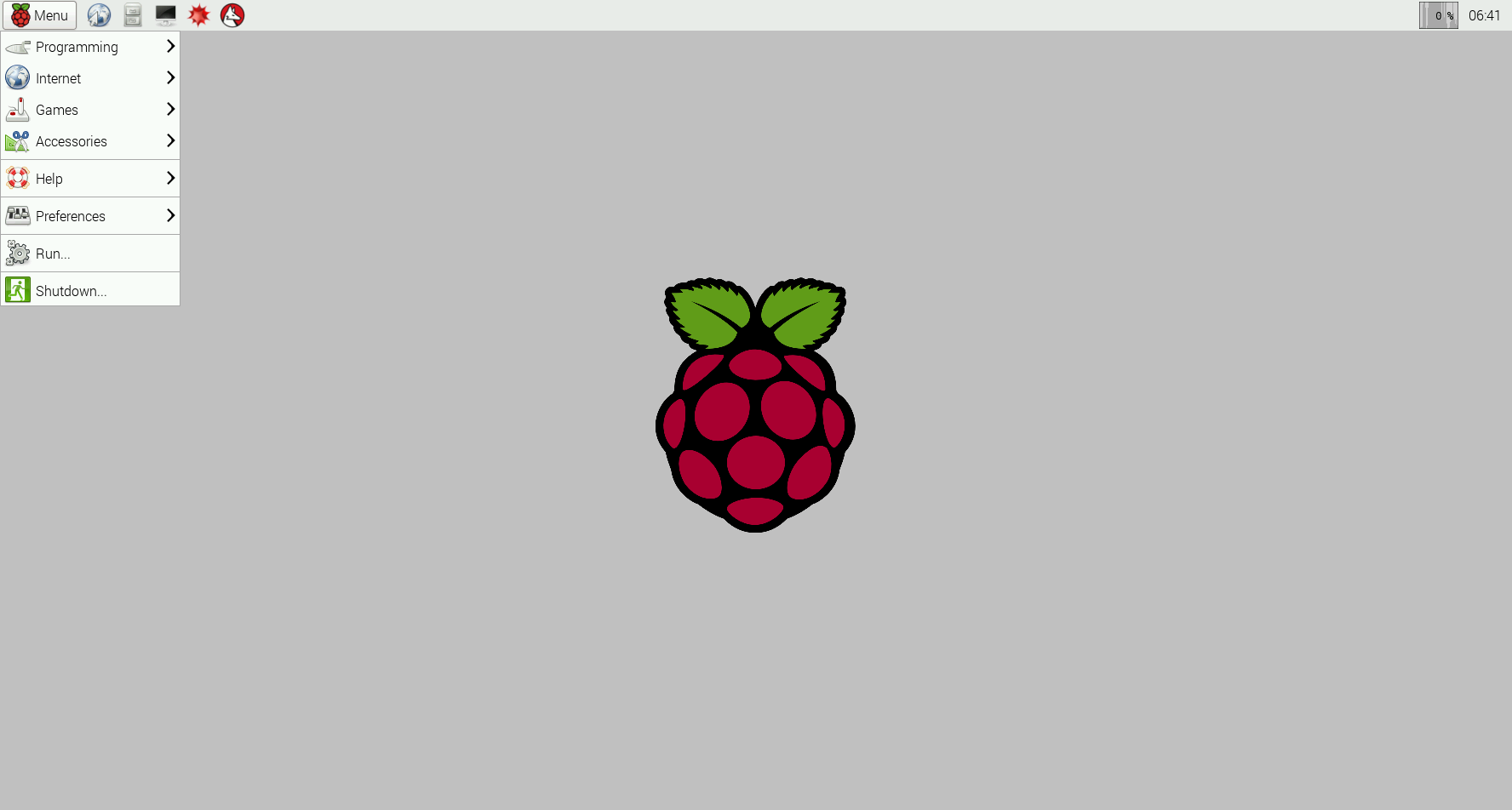
How to set static IP address in Raspbian Jessie
Set a static IP address in Raspbian Jessie. From the CLI, edit the dhcp file file. Do not use /etc/network/interfaces like you used to with previous Raspbian versions. sudo nano /etc/dhcpcd.conf Append this to the bottom of the file with your desired IP address. interface eth0 static ip_address=192.168.1.111/24 static routers=192.168.1.1…
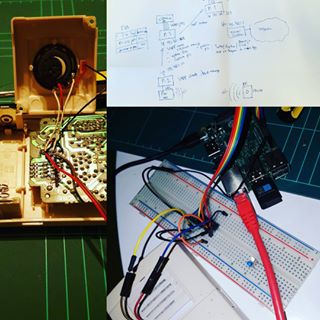
IoT: Detect sound of your door bell with Raspberry Pi, ADC chip and Python 3 (Part 1)
Imagine a door bell that will activate a camera when someone presses it. Imagine a door bell that will notify someone is at your door via SMS or Telegram app. Physical events can be detected by applying an Analog to Digital Converter (ADC) that will convert voltage signals into…
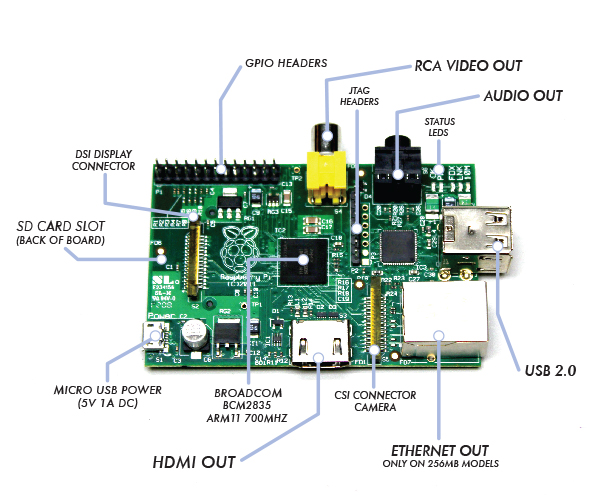
SSH into Raspberry Pi by a .local hostname without IP address
Remembering Pi’s IP address is impractical, especially if the router gives it through DHCP server, the probability of guessing the correct IP is slim. The most convinient way to log into a pi is by its hostname, e.g. pitank or whatever name you want to give it. 1. SSH &…

