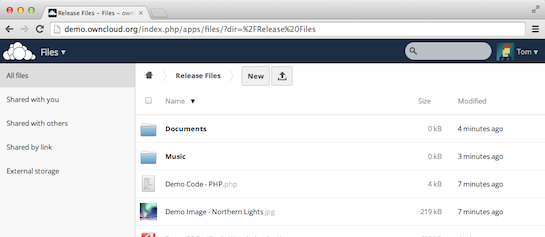
Home Cloud: Installing Owncloud 5 with NGINX Web Server on Raspberry PI
Now you can have your own cloud on a Raspberry Pi. Here is how: 1 Preparing to install with raspi-config Run Command : sudo raspi-config 1. expand_rootfs run so we have enough space for packages ownCloud itself and uploads 2. change_locale to ” en_US.UTF-8 ” for the complete system (Otherwise ownCloud complains…

How to prepare and install RaspBMC SD Card on Linux
Preparation Prepare an SD Card of at least 8GB Class 10. We need the size and speed to play video files properly. Log into any Linux machine with good Internet connection. This was run using Ubuntu. Installation Launch a shell prompt. This can be done on Linux Command Line Interpreter…
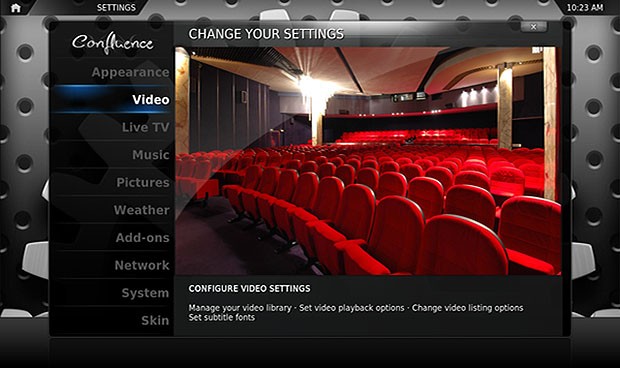
Stream movies and TV on Raspberry Pi with RaspBMC / OpenELEC
You can now create a Raspberry media centre / home theatre system to watch streaming movies or TV on your Raspberry Pi. For this you need to install Fusion Easy Add-on installer and a Video Add-On to select the channel provider. Install Fusion 1. Prepare your XBMC on SD Card, boot…

OpenELEC vs RaspBMC
There are two ways in which you can get XBMC installed on the Pi: OpenELEC and RaspBMC. Here is a head-to-head comparison between the two. Installation OpenELEC only has a limited way to install. You need to download the installer, unzip it, and run the command to copy the files…
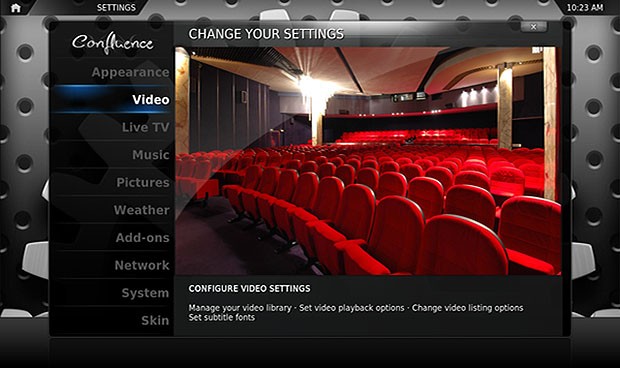
Cheap media center with RaspBMC – Installation
How doesn’t love ripped movies? Who wants to save thousands of dollars having a great media center? Here is what you need: Raspberry Pi 8GB Class 10 SD-Card HDMI cable A good HDTV USB drive to store media What you need to do: Connect the Raspberry Pi with your HDTV…

