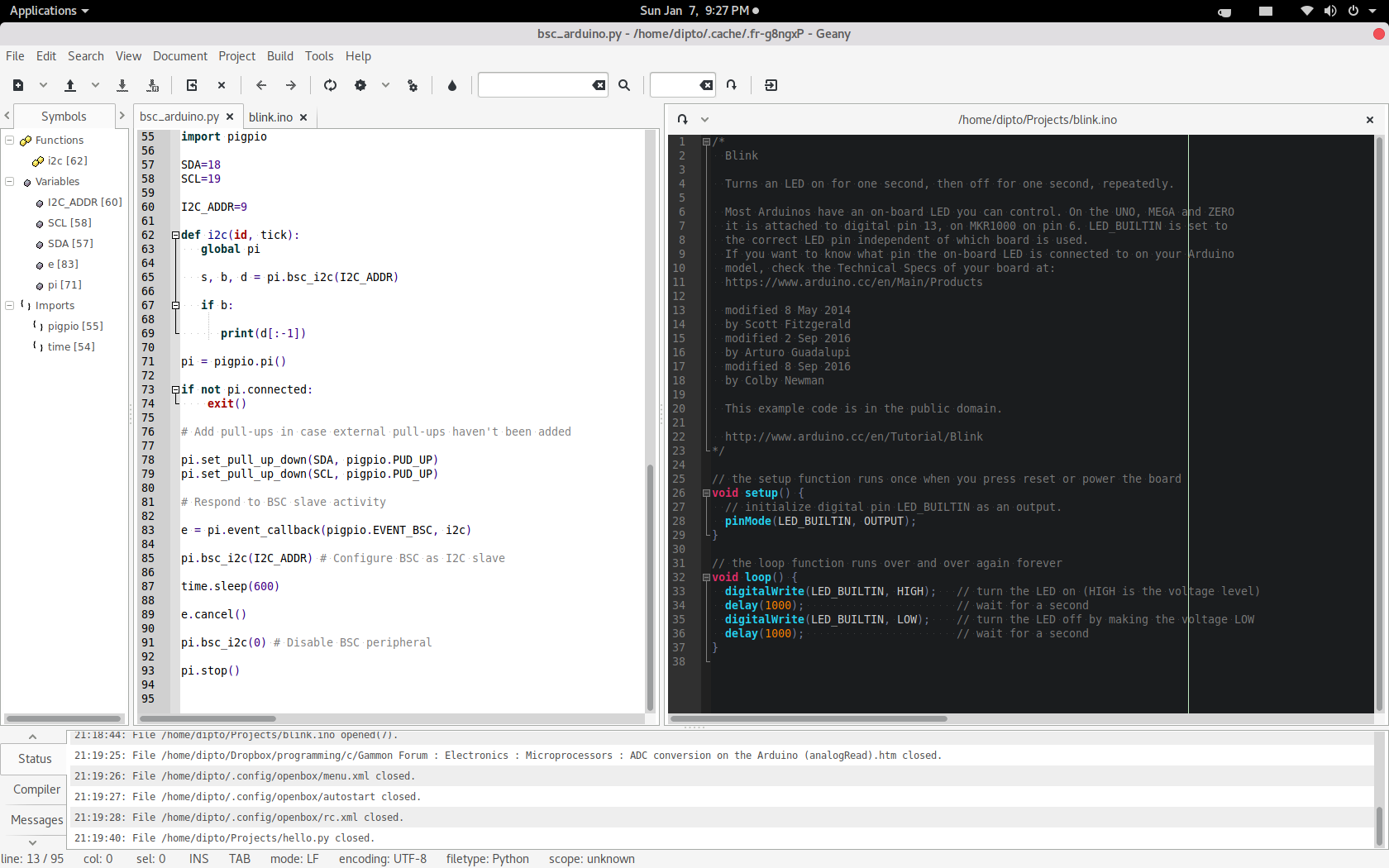
Using Geany as multi-language code editor (IDE) for your Arduino project
When working on an Arduino project, you often need to create more than just one file. This could be combination of C and Python. You have the choice of switching between Python IDE like IDLE or PyCharm and a typical C CLI-based editor vim, and Arduino Genuino IDE to edit…

AVR-GCC programming – Simple Interrupt for blinking LED on Arduino Uno using pure C
Interrupt is powerfull tool because you can harnest the hardware power of Arduino, for instance to blink multiple LEDs simultaneously. Supposed you want to blink a LED using interrupt and not a timer, the following example will toggle PIN13 (PB5) which is liknked to the in-built LED using Timer. …
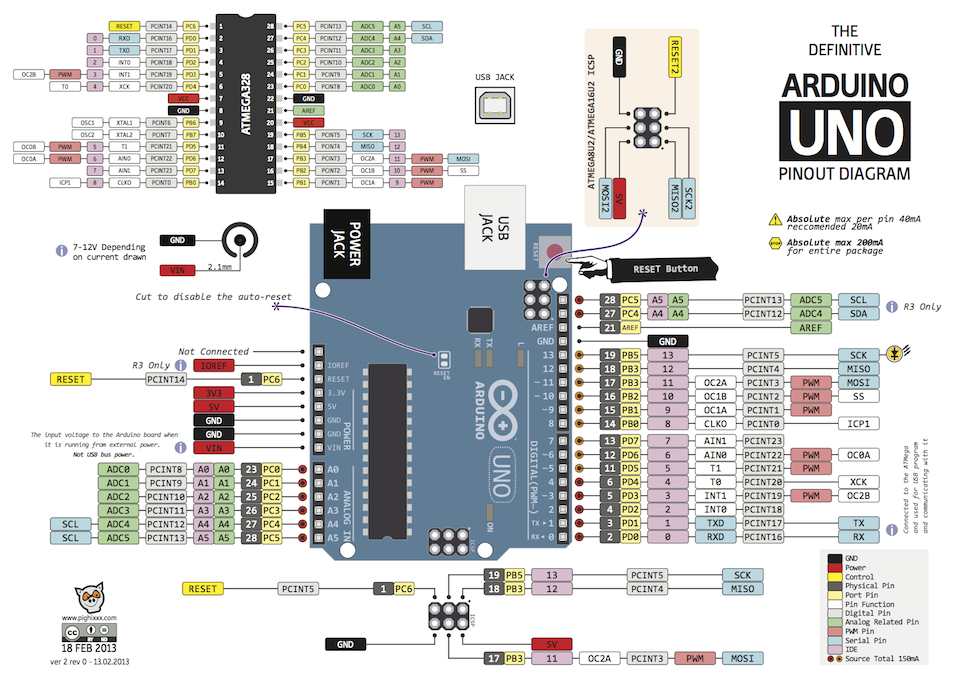
Low level C programming for Arduino Uno without Arduino Genuino IDE
The beauty of C language is that it can go deeper at the hardware level, so you can optimise your hardware use and do more advance stuff with it. The easiest way to learn low level programming on the Arduino is to switch off your Arduino IDE and jump straight…
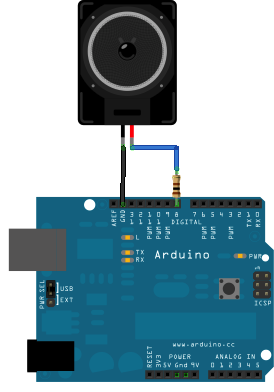
Playing “Mission Impossible” Tune on a Arduino with 2 Voices
Dear Arduinoists, Inspired by Dipto’s version of the Super Mario tune with two voice, I wanted to make my own tune. I had the notations of the MI-Theme for the easy piano lessons laying around, and I thought to myself, lets convert it. It was needed for a little game…
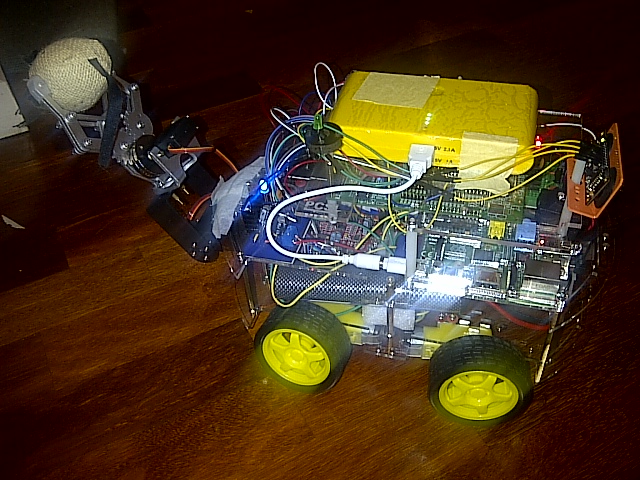
Robot Project Day 6 – Arduino Sketches for Robot Control
Previous: Day 5 – Power Supplies If you are familiar with Arduino IDE sketch, you could program simple commands to control the motors first. The most important thing to remember is that each motor controller is different, and each one would have a dedicated ports for you to connect up the…

