We all tried GNOME, KDE, LXDE, XFCE, and the recent generation of DEs such as Cinnamon and Unity.
They are all bloated and overrated. Now we want to switch to a light-weight, clean, fast, and highly customisable that you can build from scratch: OpenBox.
OpenBox is a configurable menu system that allows you to customise what you want to display on your desktop. It works particularly well with Arch Linux because their similar philosophy in simplicity. You add blocks as you need them, instead of starting with bloated desktop then removing stuff you don’t want afterwards.
sudo pacman -S openbox obconf
If you want to have panels, then you can install panel system like fbpanel, lxpanel, or tint2.
sudo pacman -S fbpanel
You can also add funky application launcher like docky or plank. We prefer plank:
sudo pacman -S plank
It is easy to customise openbox, do this once:
yaourt –noconfirm obkey obmenu-generator
cp – R / etc/xdg/opnbox ~/.config/
openbox –reconfigure
Then you can customise these config files:
sudo nano ~/.config/openbox/menu.xml
To load programs at login, you can add panel, network manager, random wallpaper and others in this file:
~/.config/openbox/autostart
After you are comfortable with basic functions, you can add wallpaper and a session manager:
sudo pacman -S oblogout feh nitrogen
Nice isn’t it?
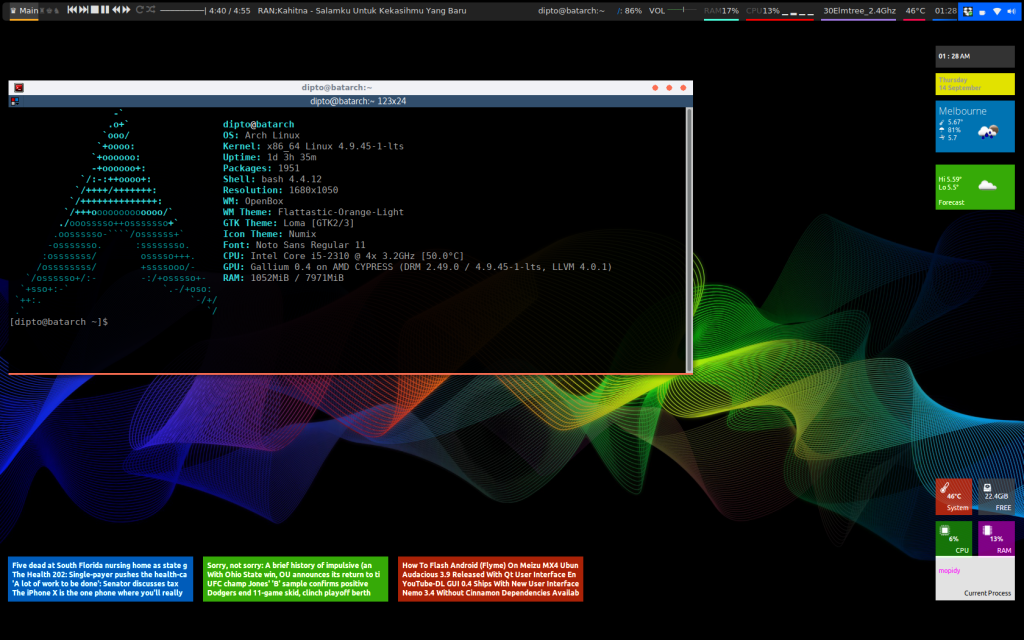
Arch Linux running Openbox, conky, terminator, polybar, mpc spotify player

