Byobu is screen multiplexer. That means you can have multiple sessions during your SSH access to your Raspberry Pi. Byobu is particularly usefull when you are multi-tasking on your Pi, such as coding during upgrade or download of a big file. With Byobu, you can split your SSH session into multiple panes, both horizontaly and vertically. It can run either screen or tmux in the background. However Byobu has friendlier interfaces with screen status at the bottom.
Here is how you install it:
sudo apt-get update
sudo apt-get install tmux byobu
How to run it:
byobu
byobu –S session_title
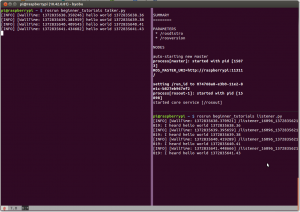
Here is the basic commands once you are on it:
| F2 | Create a new window |
| F3 | Go to the previous window |
| F4 | Go to the next window |
| exit | Close the current window |
| F8 | Re-title a window |
| F9 | Configuration Menu, can also be summoned by Ctrl+a, Ctrl+@ |
Here is cooler commands to split screens:
| shift-F2 | Split the screen horizontally |
| ctrl-F2 | Split the screen vertically |
| shift-F3 | Shift the focus to the previous split region |
| shift-F4 | Shift the focus to the next split region |
| shift-F5 | Join all splits |
| ctrl-F6 | Remove this split |
| ctrl-F8 | Load pre-defined split setup |
You can see the full list of keybindings in this file and modify it to your liking, using nano or vim:
sudo vim /usr/share/byobu/keybindings/f-keys.tmux
Some character mapping includes:
C = ctrl
S = shift
M = alt
You can mix and match key combinations to avoid conflict shortcut keys with other programs.
To change some configs:
byobu-config
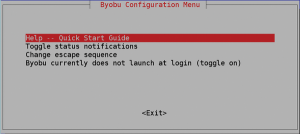
Ref: https://openclipart.org/download/250251/Byobu-Keybindings.svg

